Stay connected with VoLTE – the smarter way to make calls
Enjoy clearer calls and quicker connections with VoLTE. You can now talk and use the internet at the same time — no more dropped connections or interruptions to your internet while on calls.
Benefits of VoLTE
HD Voice Calls
Crystal clear conversations like you are right next to each other
Instant Call Connect
Now connect 3 times faster than normal calls
Efficient Multi-tasking
Do more at the same time! Now make calls without disrupting your internet sessions
No additional costs
Free of charge!
Get started with VoLTE – it’s Easy!
- Check if your phone supports VoLTE — most newer models do!
- Use a 4G SIM – Pop in your 4G-ready SIM card
- Update your phone – Install the latest software update
- Activate VoLTE – WhatsApp us at 57288970 and we’ll get you set up!
Need help? Our team is just a WhatsApp message away!


Activate VoLTE on your device
How to Activate VoLTE on Your Android Device
- From your Home screen, tap on Settings.
- Select Connections
- Tap on Mobile Networks.
- Toggle the VoLTE calls switch to ON for Emtel.
Once enabled, a VoLTE icon may appear near the signal bars, indicating that VoLTE is active.
Note: Please ensure that your mobile device is updated to the latest software version and that you are using a 4G SIM card.
If you are still unable to activate VoLTE, feel free to contact us via WhatsApp on 5728 8970.
Frequently Asked Questions
-
What is Voice over LTE (VoLTE)?
Voice over LTE is a feature that allows you to call using 4G network with extra clear voice quality and reduced background noise. It allows you to remain connected to the 4G network during calls, which means you can continue using mobile data while making and receiving calls.
-
How is VoLTE different from standard voice?
VoLTE provides ultra-high definition call quality which makes noise sound natural and you will hear much less background noise compared to any other standard voice call.
-
How do I use VoLTE?
- Have a VoLTE enabled handset
- Ensure that your handset has been upgraded with the latest software provided by your handset manufacturer
- Ensure that you are using a 4G ready SIM
- Verify that the VoLTE voice calling feature has been enabled on your smartphone
- For iOS: settings → Mobile Data → Mobile Data Options → Voice & Data → Enable VoLTE
- For Android: Settings → Mobile Networks → Turn on VoLTE Call
- These settings may differ from one handset model to another depending on the handset manufacturer.
-
How can I get the VoLTE service?
You can request the VoLTE service by sending us a WhatsApp message on 57288970.
-
How will I know that I am using VoLTE service?
For Android users: The “HD/VoLTE” icon will be shown on the top bar of the screen
For iOS users: There is no visual change, however you can verify the VoLTE status through the settings under mobile data.
-
Do I need to activate a separate or special pack for VoLTE service?
No, your existing plan will support the VoLTE services. There is no extra cost for making VoLTE calls.
-
Will VoLTE calls consume data?
No, VoLTE calls will not consume any data, they will be charged as your existing voice plan/pack.
-
My friend does not have a phone that supports VoLTE. Can I still make calls to him/her using VoLTE?
Yes, you can make VoLTE calls to any phone on any other network just like normal voice calls.
-
I am a Dual SIM customer; can I still use VoLTE?
Yes. You just have to ensure that Emtel SIM card is inserted in the SIM slot with data capability and select t “4G/3G/2G (Auto)” as the preferred network mode.
-
If I am watching a video when a VoLTE call comes in, will my video be paused?
No, VoLTE allows simultaneous use of data (e.g. streaming video) while on a voice call.
-
What will happen if I switch to a new smartphone?
You will continue to enjoy VoLTE if your new smartphone is compatible to Emtel mobile network.
-
Will VoLTE work if my mobile data is off?
Yes, it will work.
-
Can I disable VoLTE if I do not require it?
Yes, you have the option to disable VoLTE from your device settings.

