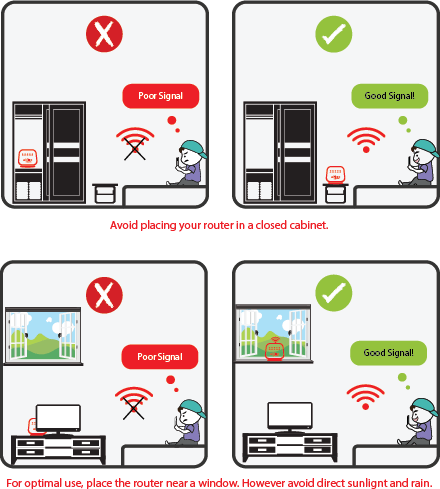User Guide
Do’s
- Place your router at a location where the 4G / LTE coverage is available, the light on your router should then indicate the cyan color.
- Install your router in ‘opened room’ so that you get to enjoy a better Wi-Fi coverage at home.
- Connect your Airbox router direct to power.
- Keep your router away from sources of heat, cold and humidity.
- The router should always be used indoor and for residential type of usage.
- Check your data consumption through the Hi app. Just download the HiLink App,, from PlayStore or App store. Once it is loaded on your smartphone or tablet, connect this device, through Wi-Fi, with your Airbox router. You will then be able to view, through the App, your data consumption, as often as required.
Don’ts
- Do not connect your Airbox router through non-certified multiplugs.
- The router includes a SIM card which enables you to get your internet/voice connectivity. Do not remove your sim card from your router.